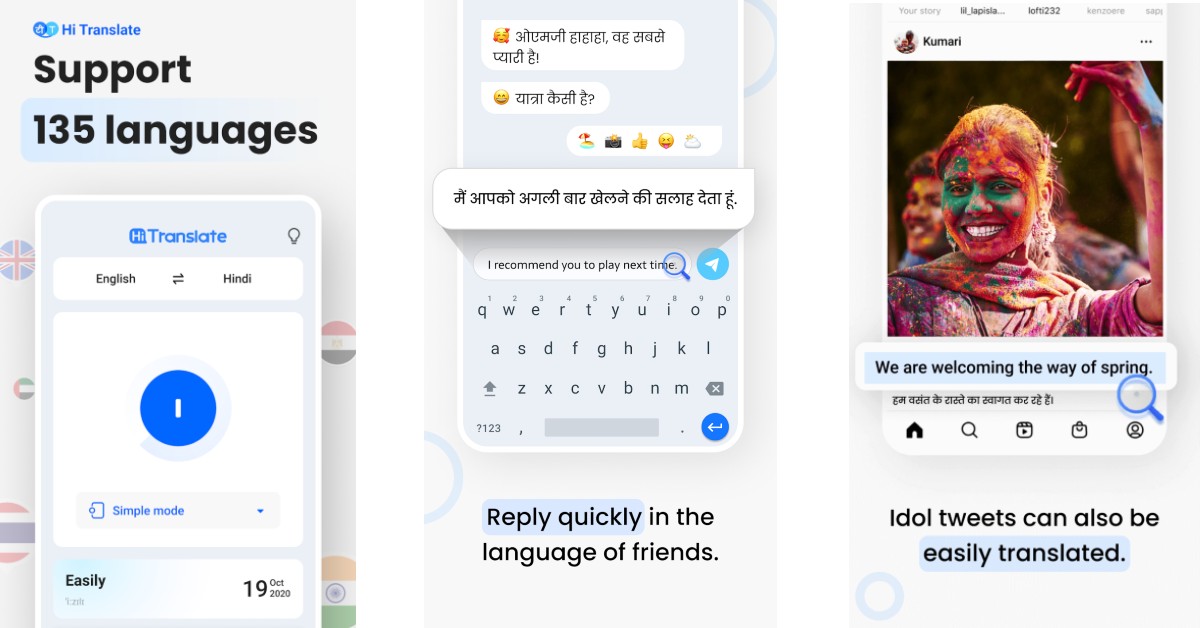Read Also: Pixel 7 Pro Review: Why you should get the phone
Google Translate
Apart from offering translation between 108 languages, Google Translate is incredibly accessible and easy to use. You can either download the app from the Google Play Store or use the website. You can even search for a phrase in the Google search bar and translate it into either Hindi or English. The Google Translate app even lets you point your camera at any image and translates the text instantaneously. On top of that, you can draw text characters instead of typing them, and the app will translate them for you.
Microsoft Translator
Microsoft Translator offers all the basic features of a language translator app along with a few exclusive features of its own. The voice translation option recognises your speech and translates it into the language of your choice. In split-screen mode, Microsoft Translator can recognise two speakers in different languages and translate the conversation in real time. You can also look up alternate meanings of the translations to make sure you are communicating effectively.
Translate.com
Is machine translation not working out for you? Translate.com offers enhanced human translation on top of machine translation. Translate.com hires language experts that edit the machine-translated text and make sure it is error-free and contextually appropriate. The human-enhanced translation will cost you $0.07 per word. While translation apps are convenient and quick, human translations are necessary when you’re carrying out important tasks.
Typing Baba
One of India’s leading typing websites, Typing Baba also offers real-time language translations. The Hindi-to-English (and vice versa) translator on this website works efficiently, but the only drawback is that it can only translate up to 2,000 characters at a time. One of the better features of Typing Baba is that it lets you save the translated text as a document locally on your device. You can also print the text directly from the website.
Hi Translate
Hi Translate is one of the most popular translation apps for smartphones. Its popularity lies in its versatility, as you can draw this app over any screen on your phone and translate whatever text is on it. This feature comes in handy when you are texting someone and need your messages translated in real-time. Hi Translate can visually recognise up to 18 languages. All you need to do is open the app and point your camera at the text you need translated. On top of that, this app can also translate your conversations in real time. Read Also: How To Hard Reset or Factory Reset Vivo Smartphones?
Conclusion
These are the top 5 language translation apps and websites for Hindi to English translation and vice versa. While most of the apps and websites on this list are free, some may offer a small fee for their services or additional features. Which translation app do you use the most? Let us know in the comments! For the latest gadget and tech news, and gadget reviews, follow us on Twitter, Facebook and Instagram. For newest tech & gadget videos subscribe to our YouTube Channel. You can also stay up to date using the Gadget Bridge Android App. You can find the latest car and bike news here.