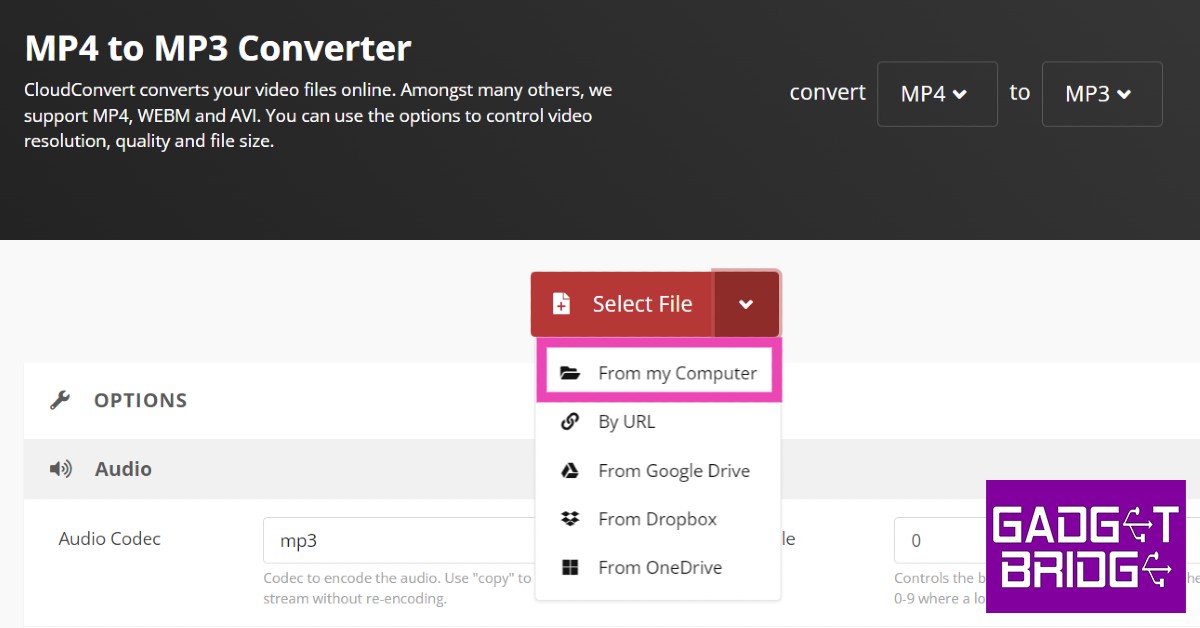Read Also: How To Download Instagram Reels On Android (2022)?
Save Reels audio in the Instagram app
You can save the audio of a Reel in the Instagram app itself. Just follow these easy steps. Step 1: Open the Reel you want to download the audio from. Step 2: Tap on the Audio icon at the bottom right corner of the screen.
Step 3: Select ‘Save Audio’.
The audio will be saved to your Instagram account. You can also select the ‘use audio’ option to make a Reel with that audio right away.
Download Reels audio using a third-party website
If you want to save the audio of a particular Reel to your device, you will need to download it using a third-party website like instavideosave.net. Just follow these easy steps to download the Reel’s audio to your device. Step 1: Open the Reel you want to download the audio from. Step 2: Tap the three dots and select ‘Copy Link’.
Step 3: Go to www.instavideosave.net and select ‘Audio’. Step 4: Paste the Reel link to the download bar and click on ‘Download’.
The audio will be saved to your device in mp3 format.
Convert Reels to audio using a file converter
If you want to download the audio from a Reel already saved on your device, simply use a file converter to extract the audio. Step 1: Open www.cloudconvert.com on your web browser.
Step 2: In the File Converter section select mp4 to mp3. If your video is in a different format, type it in the search bar and select it.
Step 3: Click on ‘Select file’ and select ‘From my computer’.
Step 4: Upload the Reel and click Convert. The mp3 audio will be saved to your device.
Convert Reels to audio using a converter app
If you’re looking for an app to convert the Reel to an audio format, you can download the Video to Audio Converter app from Google Play Store. Once you’ve installed the app, all you need to do is select the Reel video and select the mp3 format. You will be asked the desired frequency and bitrate for your audio, which you can always leave as default. The Video to Audio converter app also gives you the option to trim the audio. Once everything is according to your specifications, tap ‘Ok’ and your Reel will be converted to audio.
Download a Reel’s full background audio
Instagram Reels only last from 15-90 seconds. If you want to download the entire song in the background of a Reel, simply tap on the audio icon and find out the name of the song. Then, head over to YouTube and search for the song. Once you’ve found the video, copy the link and use the second method in this list to download the song in mp3 format. Bonus Tip: How to download a Reel to my device? If you want to download a Reel to your device, you will need the help of a third-party app. Download and Install ‘Video Downloader for Instagram’ from the Play Store and copy the link to the Reel and select ‘Download’. The Reel will be saved as a video in mp4 on your device. You can read our comprehensive guide to downloading a Reel here. Read Also: 3 Simple Ways to Schedule Auto Power On/Off on Your Android Phone These were the 5 best ways to save and download Instagram Reels audio as mp3. In some Android smartphones, you can directly convert an mp4 file to mp3 by selecting the ‘rename file’ option and changing the .mp4 extension to .mp3. You will need to download the Reel to your device in mp4 format to use this trick. For the latest gadget and tech news, and gadget reviews, follow us on Twitter, Facebook and Instagram. For newest tech & gadget videos subscribe to our YouTube Channel. You can also stay up to date using the Gadget Bridge Android App. You can find the latest car and bike news here.