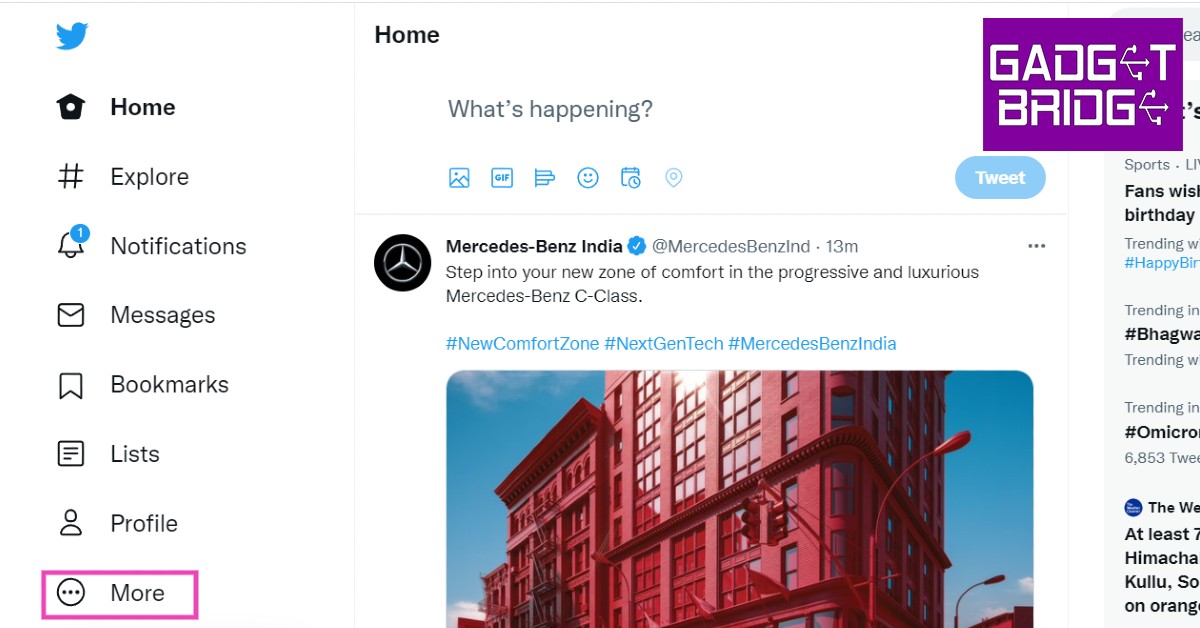Read Also: Twitter Notes is a New Way to Share Long-Form Content: Everything that we know
Turning off Sensitive Content warning on Twitter Web
Step 1: Select ‘More’ from the menu on the left side of the screen and select ‘Settings and Privacy’.
Step 2: Click on ‘Privacy and Safety’, followed by ‘Content You See’.
Step 3: Click on the box that says ‘Display media that may contain sensitive content’.
Your settings will be saved automatically.
Turning off Sensitive Content warning on the Twitter app.
Step 1: Open the Twitter app on your smartphone and open the side menu on the left. Step 2: Select ‘Settings and Privacy’, then select ‘Privacy and Safety’.
Step 3: Select ‘Content you see’ and turn on ‘Display media that may contain sensitive content’.
Your settings will be saved automatically. Read Also: How to Block, Unblock or Mute Someone on Twitter? While searching for tweets, Twitter automatically hides results with sensitive content in them. In order to bypass this, you can disable the ‘hide sensitive content’ option in search settings. If you want to remove the ‘sensitive content’ warning from your own tweets, go to More>Settings and Privacy>Privacy and Safety>Your Tweets. For the latest gadget and tech news, and gadget reviews, follow us on Twitter, Facebook and Instagram. For newest tech & gadget videos subscribe to our YouTube Channel. You can also stay up to date using the Gadget Bridge Android App. You can find the latest car and bike news here.