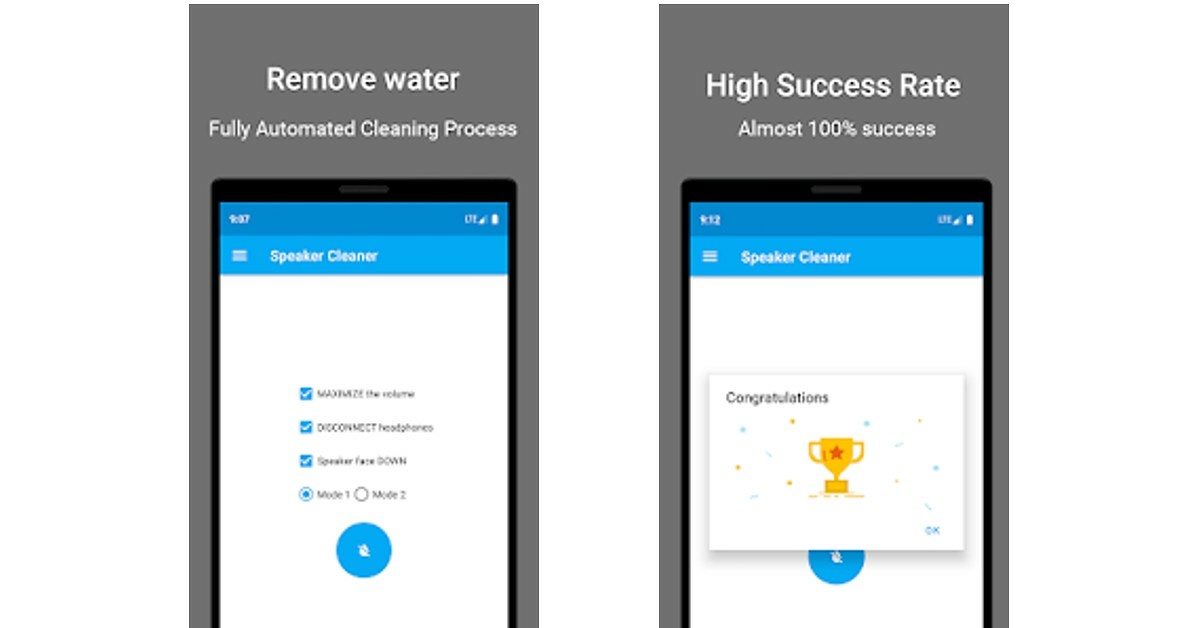Read Also: Get Monsoon Ready – How To Keep Your Gadgets Safe From Water
Here are all the necessary steps you need to take in order to remove water from your Android smartphone
Before you begin removing water from your smartphone, make sure it’s switched off and unplugged from the charger. Using your phone while it’s still wet can cause it to short-circuit. Once that happens, your phone will be rendered completely useless. Once you’ve turned it off, remove any accessories like the phone case, skin, stylus, and screen protection. Disassemble your phone by removing the battery pack, SIM card, and memory card. Place these items on a clean paper towel and give them a proper wipe down. Give your a proper shake to physically remove any large drops of water that may have gotten stuck within it.
Cover your phone with a Desiccant.
You may have heard that covering your phone with rice may help absorb any water trapped inside it. While that may be partially true, covering your phone in rice has an added risk of starch and dust particles from the rice entering your phone and causing further damage. Using a desiccator like silica gel packets is a much more effective way of absorbing the water out of your phone. You may have leftover silica gel packets in shoe boxes and electronic packaging. Grab as many as you can and put them in a bowl, then place your phone in the middle, making sure the gel packets cover every surface. Let your phone stay in the bowl for 48-72 hours, letting the silica gel packets absorb all the moisture.
Leave your phone in front of a fan
If you don’t have any desiccant at hand, do not waste time searching for it. Timing is crucial when it comes to saving your phone from water damage. Simply place your phone on a clean paper towel and turn on a table fan with the airflow focussed on your phone. Let it stay like that for 48-72 hours.
How to remove water from your phone speaker
Turn your phone on after 2-4 days. Check to see if it is still functional. If it starts overheating quickly, disassemble it again and repeat the last two steps. If it works fine but the audio quality seems affected, there might be some water stuck on the loudspeaker.
Luckily, your phone is designed to take some water damage. It also comes with an in-built tool to remove water from the speaker. Just go to Settings>Additional Settings>Clear Speaker and follow the instructions. Make sure your volume is at the highest possible level. Your phone will blast a high-pitched sound that will force any traces of water out of the speaker.
If your phone does not have an option of clearing out the speaker, there are several apps built for the same purpose. You can either download Super Speaker Cleaner from the Play Store or visit fixmyspeakers.com. The process will be similar, a high-pitched sound will eject any remaining traces of water from your phone speakers. Read Also: How To Highlight, Draw And Write On Android Smartphone Screenshots If you follow these steps in a timely manner, chances are your phone will not face any significant damage. Modern smartphones are designed to be water-resistant to some degree, which gives you a window within which you can take the necessary steps to save it. Do not expose your phone to any heat, this includes blowing it with a hairdryer or placing it under a table lamp for a few days. Exposure to heat can permanently damage your smartphone. You may use a vacuum cleaner to gently remove water particles from your phone, using the appropriate attachment. If your phone still isn’t fixed after carrying out the steps mentioned above, take it to a professional for further repair. For the latest gadget and tech news, and gadget reviews, follow us on Twitter, Facebook and Instagram. For newest tech & gadget videos subscribe to our YouTube Channel. You can also stay up to date using the Gadget Bridge Android App. You can find the latest car and bike news here.