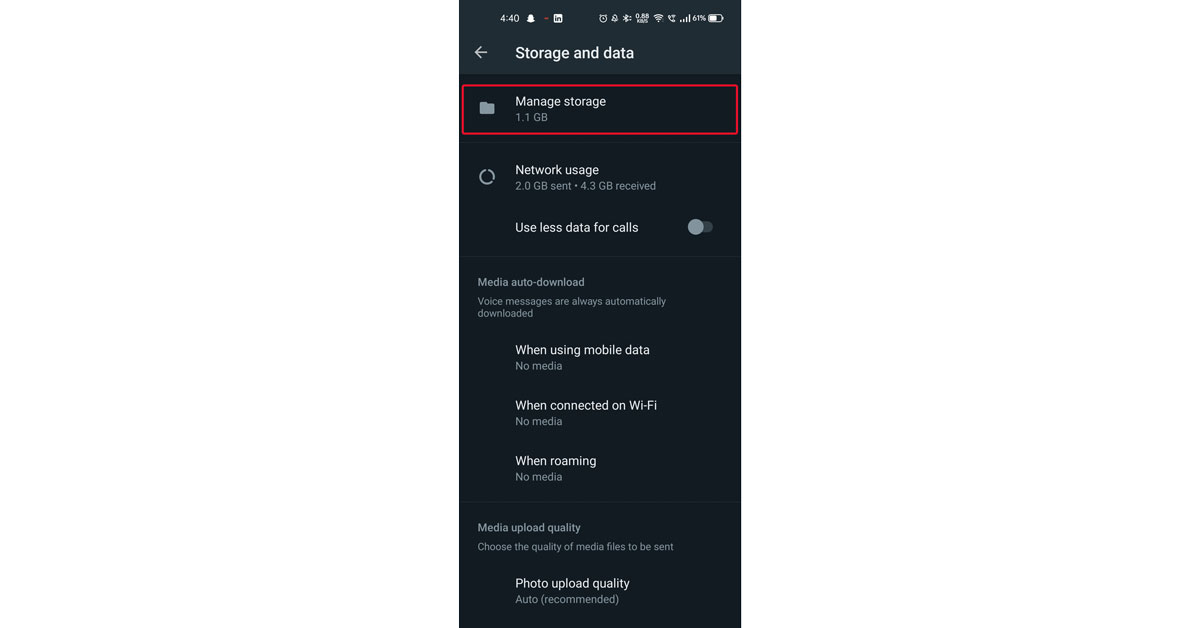But if you use WhatsApp on a daily basis then it is only a matter of time that your storage gets full. So, in this article, we will guide you through How to fix storage full issue on WhatsApp. Just follow these simple steps and you should be able to clean the storage from your phone to use WhatsApp effortlessly.
Clean WhatsApp media
If you share a lot of photos and videos with your family and friends then most of the storage will be filled up with copies of videos that you shared. You just have to get rid of those copies and that’s it. Just open WhatsApp and follow these steps: Read also: How to create a backup of your WhatsApp chats on Android and
Delete files from file explorer
Some of the old videos and photos do not appear in WhatsApp so you can simply go to file explorer and delete them. To do this just follow these steps: In this way, you can clean up storage on your phone to use WhatsApp.
A risky way to clean storage
One interesting hack that we found to clean up storage on the phone we are using is that we reinstalled WhatsApp. Yes, you read it correctly. We have used this hack a lot of times and here is how you can use it too: Even if you have restored the backup (along with media) then also you will be able to create more storage. Apart from these hacks, you should always turn off auto download on Whatsapp to save more space. Read also: How to clean your laptop? For the latest gadget and tech news, and gadget reviews, follow us on Twitter, Facebook and Instagram. For newest tech & gadget videos subscribe to our YouTube Channel. You can also stay up to date using the Gadget Bridge Android App. You can find the latest car and bike news here.