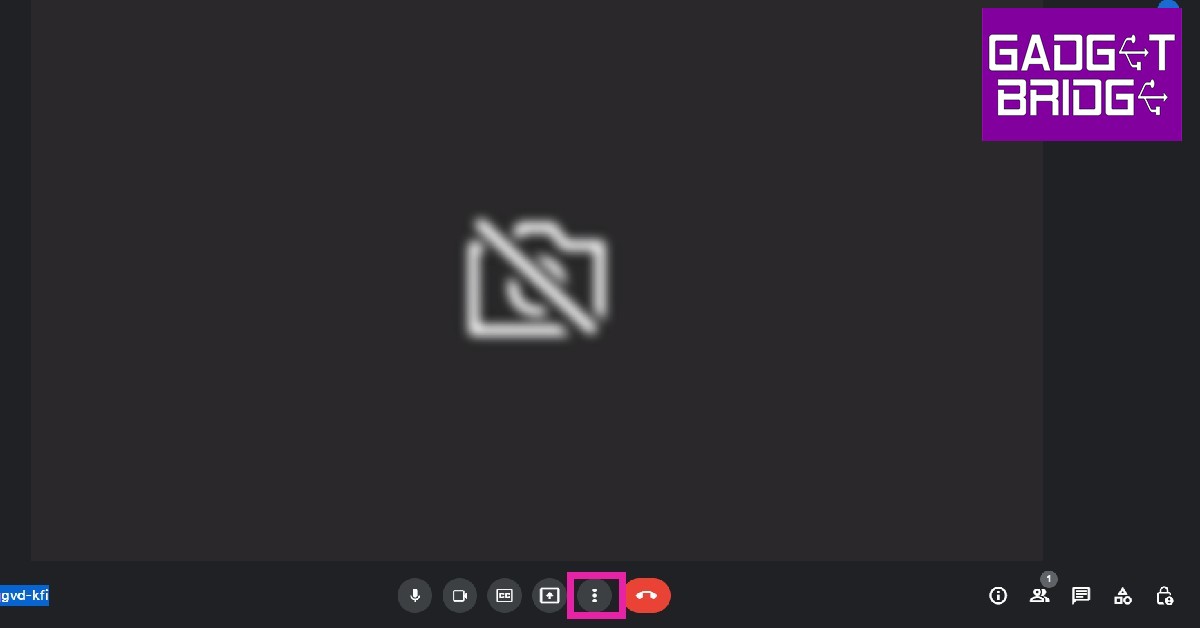Read Also: How To Mute Or Unmute WhatsApp Desktop App?
Blur your background in Google Meet using PC
Step 1: Click on the three dots at the bottom menu on your screen.
Step 2: Select ‘Apply visual effects’.
Step 3: Select slight blur or total blur from the menu on the right.
Your background will be blurred.
Blur your background in Google Meet using your smartphone
Step 1: Open the Google Meet app on your phone and enter the meeting code. Step 2: Click on the ‘Effects’ icon on the preview screen.
Step 3: Select slight blur or total blur from the options that follow.
Your background will be blurred. Read Also: Xiaomi Smart Standing Fan 2 launched in India These were the 2 easy ways to blur your background on Google Meet. Instead of blurring, you can also choose from a bunch of pre-made backgrounds for your meeting. While a blur may seem distracting, a background is more aesthetically pleasing and does a great job of concealing your actual surroundings. For the latest gadget and tech news, and gadget reviews, follow us on Twitter, Facebook and Instagram. For newest tech & gadget videos subscribe to our YouTube Channel. You can also stay up to date using the Gadget Bridge Android App. You can find the latest car and bike news here.