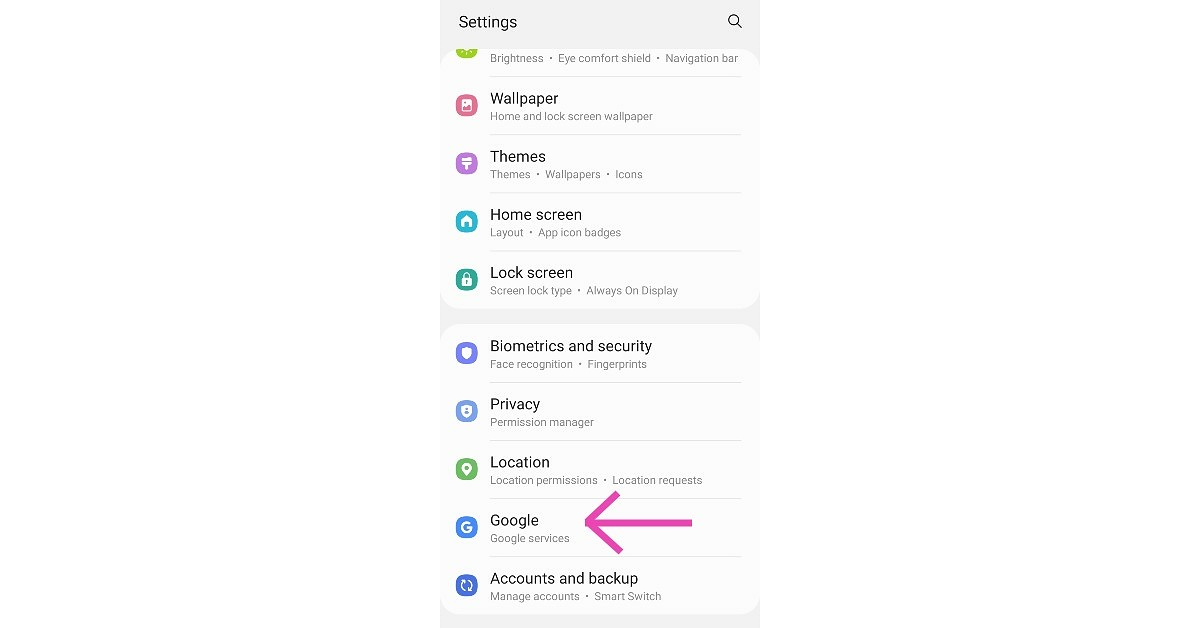Read Also: Google Photos integration is coming to the ChromeOS Gallery app for quick editing
Here’s how you can access Google ‘My Activity’ on Android
Step 1: Go to Settings.
Step 2: Go to Google>Manage your Google Account.
Step 3: Click on Data & Privacy.
Step 4: Scroll to History Settings and click on My Activity.
Step 5: Scroll down and you’ll be able to view the recorded activity on your Google Account.
Read Also: How To Scan QR Codes With Google (2022)? You can click on any item to view further details. Google also gives you the option to delete any activity you don’t want to keep a record of. You can also set up the option for automatic deletion of old activity. You can also set up a verification process to view your activity on google, to keep it from being accessed by anyone else. You can also stop Google from collecting your activity by selecting ‘Pause Activity’. For the latest gadget and tech news, and gadget reviews, follow us on Twitter, Facebook and Instagram. For newest tech & gadget videos subscribe to our YouTube Channel. You can also stay up to date using the Gadget Bridge Android App. You can find the latest car and bike news here.