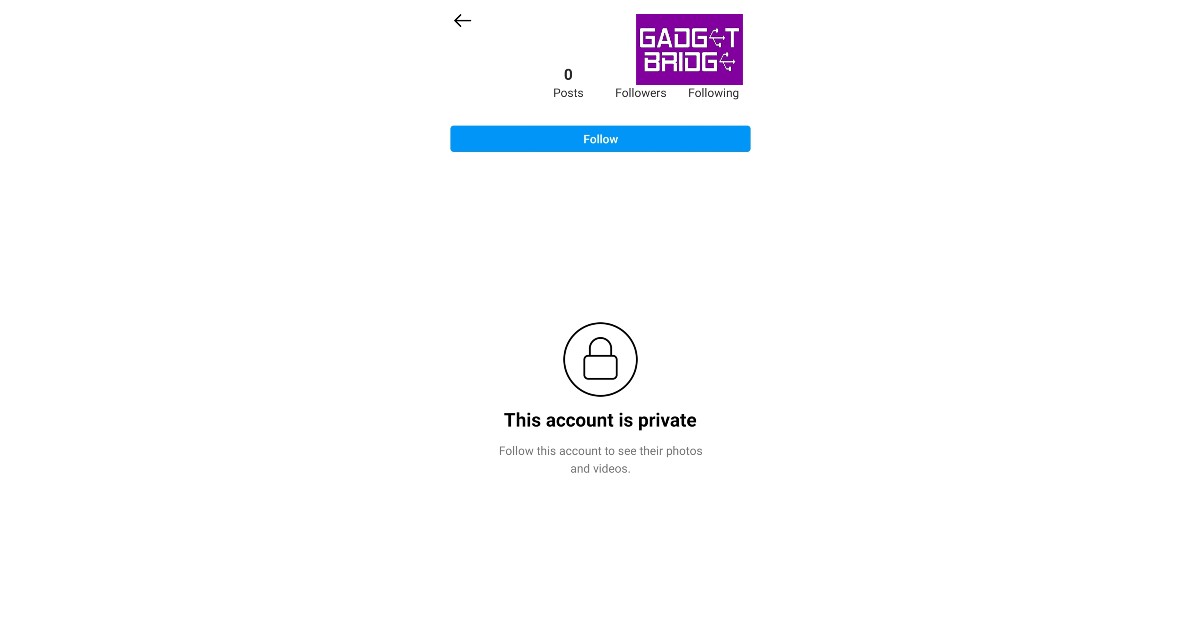Read Also: Instagram’s new feature will let you post images to other accounts
Here’s how you can share Instagram posts to your story
Step 1: Select the Instagram post you want to share. Step 2: Tap the Share button.
Step 3: Select ‘Add Post to your Story’.
Step 4: You can choose the background and add any text on top of the post. You can even restrict the visibility to your close friends. Once you’re done select the arrow button at the bottom left corner of your screen to share the post on your story.
Cant share a post to your Story? This could be why
The account could be private: You cannot share an Instagram post to your Story from an account that is set to private. Making an account ‘private’ makes your posts visible to only your followers. You can get around this by taking a screenshot of the post if it’s an image, or downloading it if it’s an IGTV video. But, it is better to respect the privacy of the user if they do not want their posts to be seen by anyone other than their followers.
You may not have permission to share: Instagram users can disable the options to let others share their posts on their Stories. If you want to do the same, go to Profile>Settings>Privacy>Stories and disable ‘Allow sharing to Story’.
Instagram app issues: There may be an issue with the Instagram app on your phone or you may not have the updated version of the app. You can check the Play Store for any updates and try clearing the app cache if the problem persists. Uninstalling and reinstalling may also fix some unknown bugs. Lastly, if you’re still experiencing issues, try rebooting your phone.
Read Also: Facebook now lets you share events via Stories If everything fails, report the issue to Instagram by going to Profile>Settings>Help>Report a Problem. If you’re certain the issue is on your end, you can try a third-party app for posting and re-sharing content on Instagram. The only downside is that the third-party app will be able to access your phone media and Instagram profile data. For the latest gadget and tech news, and gadget reviews, follow us on Twitter, Facebook and Instagram. For newest tech & gadget videos subscribe to our YouTube Channel. You can also stay up to date using the Gadget Bridge Android App. You can find the latest car and bike news here.