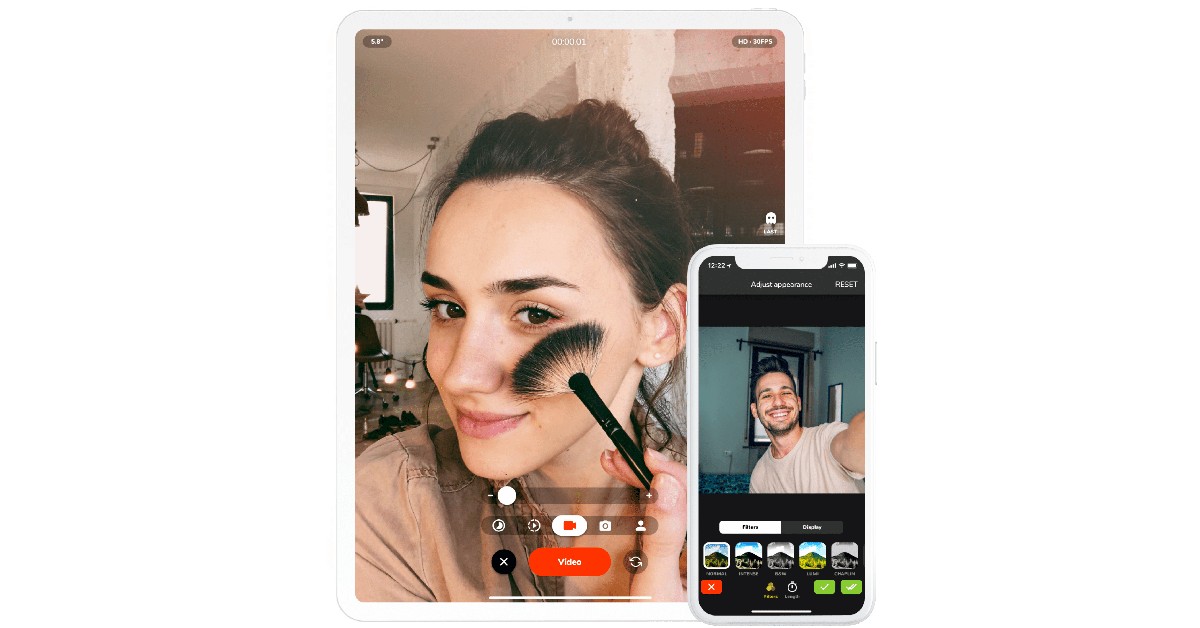Read Also: 5 Funny and Entertaining Weather Apps for Everyday Use
iMovie is Apple’s own video editor. It is designed keeping in mind the needs of people who want to edit videos for fun or for personal use, and for people who want to edit in a professional or semi-professional capacity. If you’re an amateur editor that is still honing their craft, iMovie is the perfect video editor for you. There are a variety of themes and filters on offer. On top of that, you can even select sound effects or a backing soundtrack from iMovies own audio library.
InShot
InShot is one of the most popular video editors for iOS and Android. Its smooth UI and easy-to-use features make it one of the most accessible video editors around. With its features like video trimming, picture-in-picture mode, and adding transitions, emojis, and stickers, InShot is primarily designed for people who are looking to edit videos for posting on social media. You can even make collages on InShot with hundreds of frames, effects, and animations to choose from. You can either add your own background music or choose one from InShot’s library.
KineMaster
KineMaster makes editing fun on your iPhone with lots of powerful tools, downloadable assets, and much more. Perhaps, one of the most significant features of KineMaster is that it can edit videos in 4k. Another useful thing about KineMaster is that it supports videos in Landscape, Portrait, and Square formats, making it easy to edit videos for different social media platforms. KineMaster also offers more than 2500 downloadable transitions, effects, images and videos, stickers, fonts, and animations from the KineMaster Asset Store.
Quik
Quik is a video editing app from Go Pro. It s designed for users who do not want to get into the finer details of editing and just want to use pre-made tools to get the desired results. So, while you may not have greater control over what you edit, you will be able to edit at a quicker pace. One unique feature that Quik offers is the ability to import videos directly from your Facebook and Instagram accounts. Once you’re done with editing, you can publish the video directly to your social media profiles as well.
Magisto
Magisto is a video editing app meant for beginners who are only interested in using the most basic functions of an editing app. With Magisto you can turn your images into a musical slideshow or even an eye-catching collage. Its AI editor quickly creates the ideal video using the images you’ve entered. Magisto also offers to trim, cut, merge, and reorder your videos, and customise them by adding text, animations, and choosing different colours.
FilmoraGo
FilmoraGo comes with a host of advanced features that push the creativity of the user. You can edit multiple videos in multi-timeline mode, and trim, split, duplicate or merge video clips with just a few taps. FilmoraGo also offers advanced options like playing parts of your video in reverse, changing the tempo of different portions of your video, and even rotating the video to any degree.
Videoshop
Videoshop is a great tool to edit and personalise your videos. On top of offering all the basic editing functions, Videoshop also lets you record a voiceover for your videos within the app itself. Another unique feature that makes Videoshop stand out is the ability to create claymation videos with stop motion recording. Videoshop also offers special effects to add movement to your pictures and videos.
Filmmaker Pro
Filmmaker Pro is an app for users who want more control over the editing process and are looking for greater customisation options. Filmmaker Pro comes with a vast array of tools, including Chroma Key, keyframe animation, motion tracking, audio ducking, photo motion and more. Filmmaker Pro offers the option of multiple video timelines and its colour-coded timeline view makes it easy to distinguish the assets and manage the timeline. Filmmaker Pro also comes with 110 royalty-free music tracks that you can use in your videos without having to worry about any copy strikes. There aren’t many apps for smartphones that are as professional as Filmmaker Pro.
Adobe Premiere Rush
Adobe is probably the biggest name when it comes to video editing tools. Adobe is known for creating the most cutting-edge video editing tools for PCs, and its smartphone app is no different. With Adobe Premiere Rush you can arrange videos, audio, graphics, and photos with drag and drop. You can also add graphics and other animations on top of the videos. The built-in camera functionality also lets you record high-quality videos from the editing app itself. On top of that, Adobe Premiere Rush provides thousands of royalty-free soundtracks to go along with your video.
PowerDirector
PowerDirector offers a large collection of tools to edit your videos and its clean UI makes those tools very easy to use. One of the unique features offered by PowerDirector is the ability to fix shaky cam footage. Not many editing tools offer a better video stabilizer than PowerDirector. You can also use Chrome Key to edit green screen footage and add quirky sound effects using the voice-changing filter. PowerDirector is considered by many to be one of the best free editing apps. Read Also: 10 Best Sites and Apps for Free Tattoo Designs and Ideas These were the 10 best easy-to-use free video editing apps for your iPhone and iPad. We’ve picked apps from across the spectrum, some that will appeal to beginners who are looking to edit videos solely for posting on social media, and others that will appeal to more advanced users who are looking to create semi-professional movies. If there’s a video editing app that you love to use, let us know in the comments. For the latest gadget and tech news, and gadget reviews, follow us on Twitter, Facebook and Instagram. For newest tech & gadget videos subscribe to our YouTube Channel. You can also stay up to date using the Gadget Bridge Android App. You can find the latest car and bike news here.